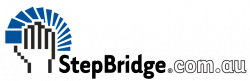1. Introduction
StepBridge offers your Club the opportunity to play club events on StepBridge. Within StepBridge, only registered members of your Club have access to your Club facilities.
This guide covers all topics concerning playing your Club events online at StepBridge. For Club TDs this guide should be used in conjunction with the “TD Guide” which fully covers the topic of directing Club events.
1.1 Roadmap
In order that the members of your virtual Club, are given the best opportunity to enjoy their bridge using StepBridge, the Club needs to establish a good administration structure. StepBridge recommends that the Club should be managed by three types of officials (their duties can of course be combined). Your Club committee should first decide on the people who should fulfil these roles. The duties of these officials are undertaken by Club members, not by StepBridge.
1.2 Club Contact (Secretary/Manager)
The Club Contact is the primary contact between the Club and StepBridge (see §2.1). Club members should not contact StepBridge directly with any queries regarding actual Club events, and should address these to the Contact. (Members may of course contact StepBridge with general questions if their Club cannot help).
The Contact is also responsible for the general administration of the Club membership (see §3.1).
1.3 Club Planner (Tournament Organiser)
The Planner is responsible for the day-to-day general administration and planning of the Club tournaments (see StepBridge TD Guide). He should work closely with the Club Tournament Directors (and in many clubs he is also one of the Directors).
1.4 Club Tournament Director (TD)
Refer to the ‘TD Guide’ for all information about being a club TD at StepBridge.
1.5 Combining roles
One member can have multiple roles. So, the Contact could be Planner and TD as well. A club can also have several members having the same role (i.e. one club can have 5 TDs). Members of one club can also be members of other clubs, with totally independent roles.
1.6 Club Registration
For a Club to be affiliated with StepBridge, the Club Contact should register the club via:
https://docs.google.com/forms/d/e/1FAIpQLSdW0vDVrNSXf-Kmea3z7VhOhNcDglndrEUI5zFqbqiwIdbqbA/viewform
The Club Contact will need to provide his/her personal contact details.
2. Member Management
2.1 Club Membership
The Contact is responsible for enrolling the Club members. This is done via the StepBridge portal, accessible directly via https://portal.stepbridge.com.au/ , or by choosing ‘Help’ ‘Portal’ off the StepBridge application.
- The first time you access the portal you will be asked to log-in with your moniker and password (from your registration email). Log-in details can be saved for future use.
- Choose ‘Profile’ and then select the club for which you are the Contact (all clubs of which you are a member will be shown – choose the appropriate one).
- You are now at your Club Administration page. Under the ‘Member List’ you can now ‘Add Members’.
- Enter the Club member via their moniker or NBO number or both. The entry is not case sensitive, but any input fields must be separated by spaces, tabs, or empty lines. Separators are not permitted.
- Members must have pre-registered (trial) with StepBridge. If not registered, you will get an error message.
- You can enter multiple members on this window. Any monikers/NBO numbers that are not recognised will be ignored. Duplicate members will also be ignored.
- These members will then be shown on the ‘Member List’ (their email and phone numbers will be visible only to the Club Contact when they have entered one Club competition). Club officials’ personal details are shown, but are only visible to other Club members.
- Note: You can register any member of StepBridge with your Club. StepBridge doesn’t know which members really belong to your Club. However, you are only supposed to add actual members of your Club. Occasionally you can add a substitute in order to complete a Club event, but only exceptionally.
2.2 Appointment of Club Officials
On the portal, the Contact can then designate a member as having ‘Contact’, ‘Planner’, or ‘TD’ status. To assign, press ‘Edit’ against the member’s name and tick the appropriate designation(s). (Only the Contact can see and use the ‘Edit’ button).
3. Participation of Club Members
3.1 Registration and Support
To be able to play in a club event on StepBridge, a Club member must first apply for trial membership via the StepBridge website. Ensure that this happens at least 24 hours prior to the Club event, to allow sufficient time to grant the application. The member is then sent an email containing their moniker and password, together with a web-link from which they can download the StepBridge application. Awarding a trial membership is a manual process; it can take up to 24 hours before receiving the login details.
Once a Club member is a (trial) member of StepBridge, they should contact the Club Contact who will add them to the Club membership list. This can even be done during a Club event. However, we recommend that members first get some experience with StepBridge (by use of the ‘casual play’ facility) before attempting to play in a Club event. Although StepBridge is certainly not complicated, players need to familiarise themselves with the basic user interface.
For general support (e.g. questions about installing and operating the program) Club members can contact StepBridge customer service or your approved national contact, but Club-related questions (e.g. about registration for the Club event and other Club related issues) must be answered by the Club. If no one within the Club is able to assist, the Club’s Contact can submit the query to StepBridge Support.
3.2 Essential Information
Clubs can choose how they inform their members, but they should ensure that the information below is specifically included.
- To be a Club member, you must apply for a trial membership of StepBridge.
- Request the trial membership at least 24 hours prior to any Club event. StepBridge processes requests manually, so players may not receive a moniker and password immediately after registering.
- Try to get some general experience with StepBridge before playing in a Club event. If players are unfamiliar with StepBridge whilst playing, this can cause delays.
- For general questions about StepBridge, please contact StepBridge Support or the approved national contact, but for specific queries relating to a Club and how you participate in a Club event, please contact the Club Contact or other official.
3.3 Event Participation (Summary)
Once Club members have been added to the Club member’s list, and your Club event is scheduled (see the ‘TD Guide’ for this), Club members will see their Club event in StepBridge’s Activity List (left hand side in the competition/table overview). After that, they can participate in the Club event as they would in any other event. Other non-Club members of StepBridge cannot see nor can they participate in your Club event. (When an event is in progress this can be seen by anyone, but they still can’t join).
To participate in an event a member must first register for the tournament, by clicking on the event in the Activity List, and they will then be taken to the ‘Tournament Lobby’ for that event. Select the ‘Info’ button and the member will be asked to enter their partner’s name (if a pairs event), whereby they will then be registered for the tournament. They should also tick the ‘Invite Partner’ box – whereby when partner logs-in to the tournament lobby, they will receive a message inviting them to play (hopefully they will accept).
If you are late registering or arriving in the Tournament Lobby, StepBridge will still enter you into the first round automatically when you eventually arrive (of course any ‘delay time’ may be detrimental you).
(For further details on ‘Playing in a StepBridge Club Event’ refer to the ‘Player User Guide’)
3.4 Club Page
Your Club members can also visit your Club page from the StepBridge website, or directly via their portal, as follows:
- Go to https://portal.stepbridge.com.au/ and log in (this link can also be found on the ‘Help’ facility on the StepBridge application).
- Click on the applicable Club name.
The Club page display is similar to that for Club officials, but Club members cannot edit anything.
On the Club page, members see their fellow Club members’ names (including certain personal details for members participating in at least one Club event), who their officials are (this does always include personal contact details), see the most up-to-date Club event (including a link to the result), and see previous events in which they have participated.
4. Terms & Conditions – Club Events
By participating in the club events, you agree to the additional conditions below.
4.1 Definitions
- Club: a bridge club that uses StepBridge’s club facilities
- Club member: a member of a specific club
4.2 Club Events
- A Club event is a “normal” StepBridge tournament, with a special access policy and different tournament regulations (that of the Club). In addition, certain functions have been amended to make the tournament suitable as a club event.
- StepBridge delegates responsibility for a Club event to the relevant Club. The Club is responsible for what happens within the Club event (e.g. match management, arbitrations, appeals, etc.). The Club can decide independently within reasonable limits on Club members’ access to its Club events.
- Even though the responsibility for the Club event is delegated to the Club, the final decision-making power for everything that happens on StepBridge (including within club events) remains with StepBridge.
- If it is important for StepBridge’s general service, the offer of club events can be amended. The club events are offered by StepBridge without guarantees about any functionality. StepBridge decides what the basis of the offer, and what options are offered. The presence of certain functionality does not guarantee the future retention of that functionality.
- StepBridge offers the club facilities to the best of their ability (“best effort”). If club events cannot continue for any reason, or if club events are interrupted due to circumstances beyond its control (e.g. technical problems), then that is at the risk of the club/organiser. StepBridge will not be liable for the cancellation of any club event that cannot take place and/or that is interrupted in the interim.
- StepBridge determines the rules to be used in club events. These rules are in the manual – club events – (available to officials on the club’s page on StepBridge’s website). Participating clubs are subject to these rules. The rules can be changed in the interim (the manual will then be updated, and club officials will be informed). If the rules for club event are infringed, the possibility of organising club events will be withdrawn.
4.3 Club Members
-
All Club members who are active on StepBridge are (trial) members of StepBridge and therefore bound by the StepBridge Terms (coming soon). Clubs should ensure as much as possible that Club members behave in accordance with StepBridge’s terms and conditions.
- If restrictions have been imposed on a Club member by StepBridge, these restrictions shall also apply to the events of his/her Club (if applicable). A member who has been denied access to StepBridge cannot participate in a Club event.
- Club members are also (trial) members of StepBridge. StepBridge expects clubs to endeavour to provide a pleasant experience playing on StepBridge. If, in the judgement of StepBridge, such an experience cannot be offered (e.g. due to insufficient guidance), then the possibility for organising club events can be withdrawn.
- If a Club takes disciplinary action against a Club member, then its enforcement is the responsibility of the Club. Appeals and further aftercare must also be handled by the Club. Only in severe cases can a Club ask StepBridge for additional measures.
- Participants (Club members and Club representatives) have to be constructive towards StepBridge.