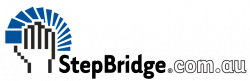New StepBridge Version Now Available!
The completely redesigned version of StepBridge is now available to everyone. For now, this new version will run alongside the familiar version, giving you ample time to transition at your own pace.
What’s New?
Improved User Experience![]()
- Modern and fresh interface.
- Enhanced scalability for improved display.
- Uniform controls and appearance across web, iPad, and desktop versions.
- No need to switch to the web version for video play.
Playing with Sabi (AI)
- Meet Sabi, our AI bridge player, available whenever you want to play. You can invite Sabi to be your partner, opponent, or both. More details are provided below.
Prepared for the Future
New StepBridge features (like playing with Sabi) will only be available in the new version.
How to Play?
Via your web browser (including iPad):
Play directly at 👉 https://play.stepbridge.com.au
By installing on your computer:
The new version installs alongside your current one, allowing you to use both.
- For Windows: Download the Windows installer
- For Mac: Download the Apple macOS installer
To log in to the new version, you’ll need your username and password. Click here if you’ve forgotten your password.
Playing with Sabi

- Note: This feature is still being developed. Currently, you cannot select a system card or receive explanations of bidding systems.
- Open a recreational table and leave one or more seats empty.
- Use the “Play with Sabi” button to fill all empty seats with Sabi.
- Choose your arrangement freely: play with three Sabis, with your partner against Sabi, or against each other with Sabi as your partner.
- If you’re playing with Sabi as your partner and become dummy, you will play as dummy.
- The name Sabi could stand for Step Artificial Bridge Intelligence, but mostly it’s simply a pleasant name for a friendly bridge robot.
Problems or Suggestions
We continue to enhance this new version and greatly appreciate your feedback.
📧 Send your feedback to: support@stepbridge.com.au
Thank you very much for your interest and happy playing!