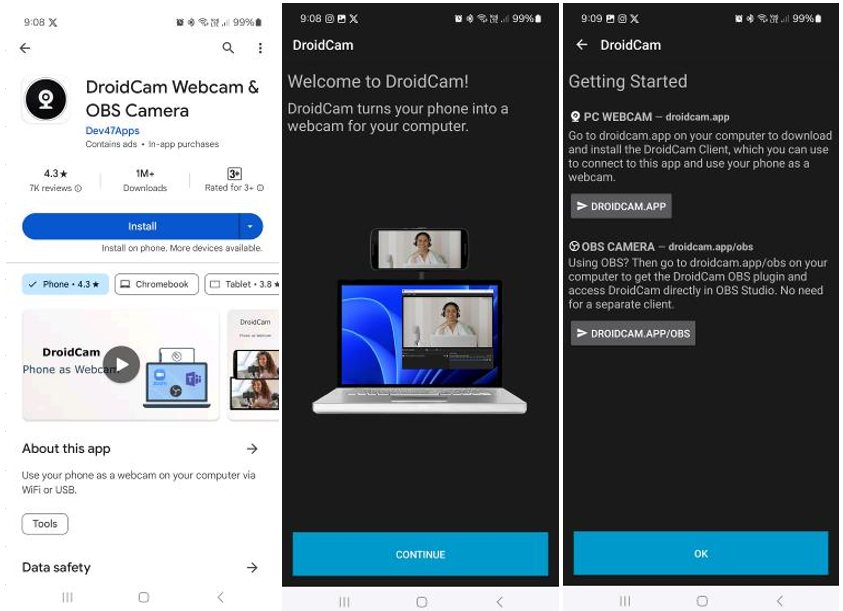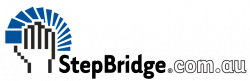Using Your Mobile Phone as a Webcam
You can use the camera on your mobile phone and connect it to your PC by USB cable. You are still able to use the StepBridge web-browser version for playing bridge, and the phone just provides the video camera.
To do this, you just need to download an app called DroidCam from the Google Play store. The setup is quite simple. There is a similar free app for iPhones.
You will also need to have a stand for your phone or place it against or near your computer facing you.
Some of our members are using DroidCam and it does work well with StepBridge.