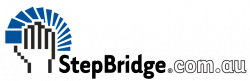To play in an audio-video session, you need to be in the new version of StepBridge.
Information about the new version is available at https://www.stepbridge.com.au/new-stepbridge-version/
Testing your Audio & Video
1. Login with your username and password as usual
2. Select an Audio-Video tournament and click on Setup Video
3. Select the “Video” tab
If you see your image and a moving green line, your Audio-Video is working and you are good to go.
We recommend trying the new version of StepBridge prior to an Audio Video tournament so that you are familiar with its operation.